Triggers
Chat Trigger
Start a workflow from a chat deployment
Overview
The Chat trigger creates a conversational interface for your workflow. Deploy your workflow as a chat and users can interact with it through a shareable URL. Each message starts a new workflow execution using your latest deployment.
Runtime Outputs
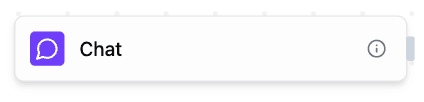
The trigger writes three fields that downstream blocks can reference:
| Reference | Description | Type |
|---|---|---|
<chat.input> | Latest user message | string |
<chat.conversationId> | Conversation thread ID | string |
<chat.files> | Optional uploaded files | files array |
File Properties
Access individual file properties using array indexing:
| Property | Description | Type |
|---|---|---|
<chat.files[0].url> | Signed download URL | string |
<chat.files[0].name> | Original filename | string |
<chat.files[0].size> | File size in bytes | number |
<chat.files[0].type> | MIME type | string |
<chat.files[0].uploadedAt> | Upload timestamp (ISO 8601) | string |
<chat.files[0].expiresAt> | URL expiry timestamp (ISO 8601) | string |
Usage Notes
- Add one Chat Trigger block per workflow.
- Deploy the workflow in chat mode.
- Share the deployment link—every reply reuses the conversation ID so the workflow can keep context.
The builder blocks multiple Chat Trigger blocks in the same workflow.